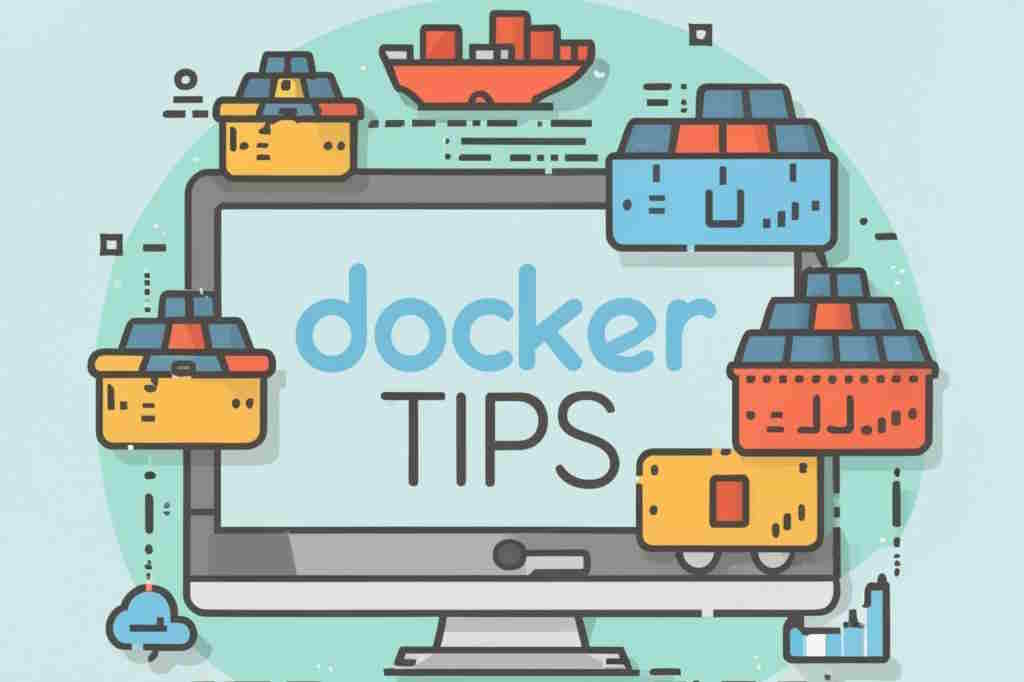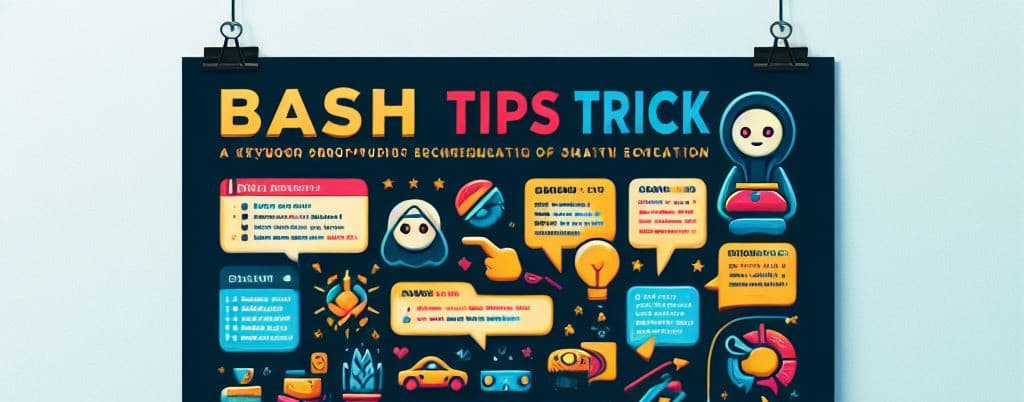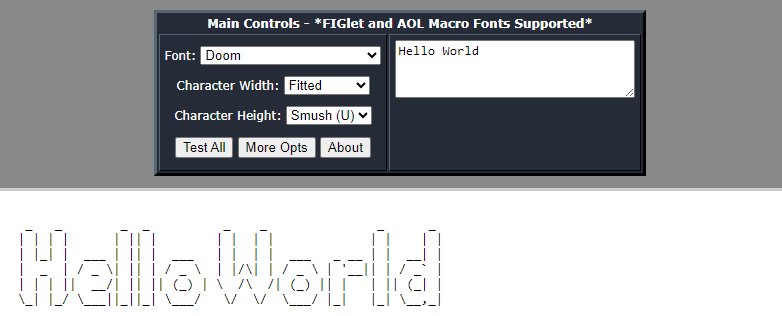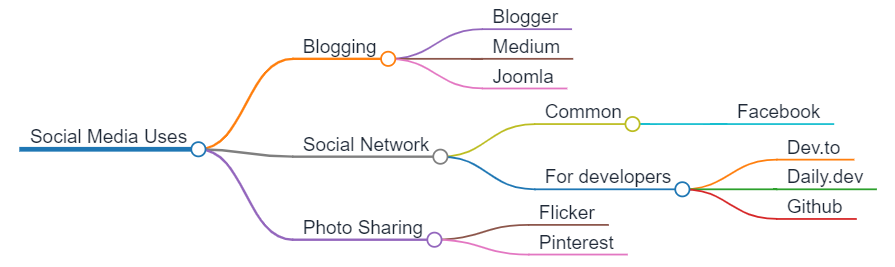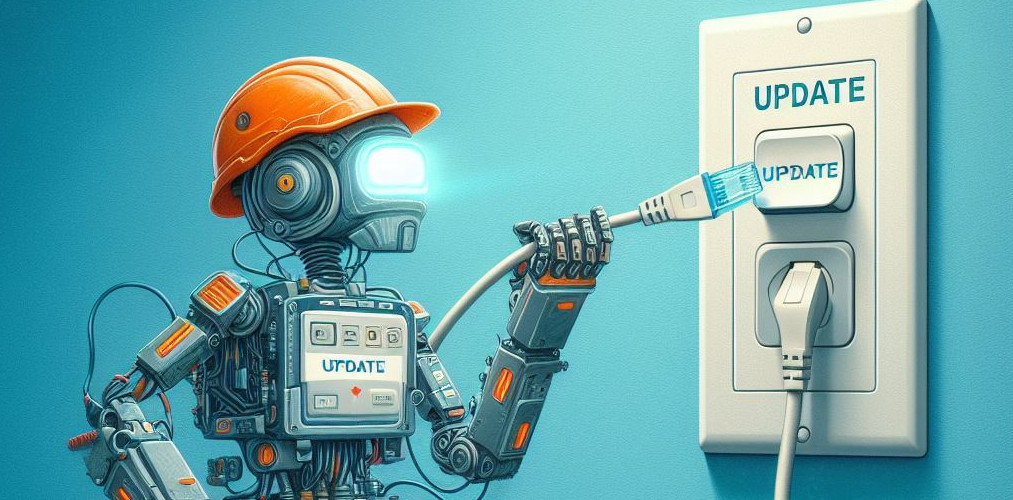Create your Joomla website using Docker

- Updated 2024-03-23, adding health condition in yml and update Joomla tag to 5.1-php8.2-apache.
In this article, we will learn how to use Docker to install Joomla on your localhost and start a new website in seconds (don't want to wait? Jump to the "Final docker-compose.yml" chapter).
I will use a Linux console (I'm running WSL on my Windows computer and I have chosen Ubuntu for my distribution) but since Docker can also be used on Windows, you can perfectly run, exactly, the same commands in an MS-DOS / Powershell console.