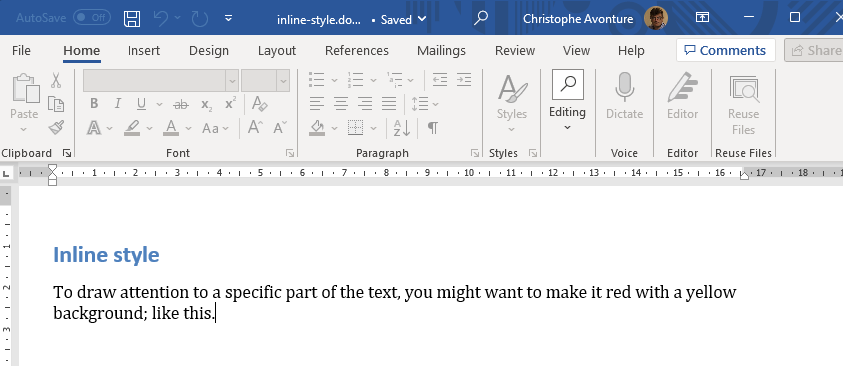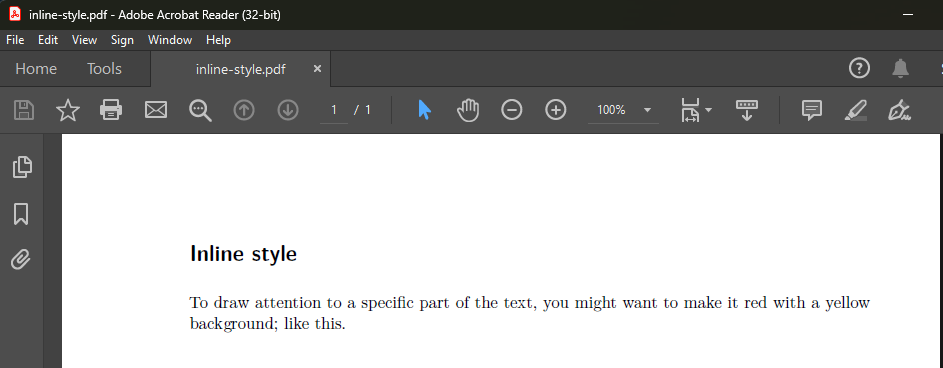Quarto Inline style
· One min read

Don't want to take the time to create a CSS class and figure out how to integrate it into Quarto to quickly highlight part of your paragraph?
Quarto supports an inline css style syntax for producing HTML documents (not working for, f.i., pdf or docx).
Syntax
You can apply styles to inline text by creating spans using [] to surround the text you want to style and {} to define the style you want to apply.
Docker image with Quarto
If you don't have yet a Docker image with Quarto, read this article Running Quarto Markdown in Docker.
So to put a text like red in red, the syntax for Quarto is [red]{style="color: red;"}. The text enclosed between brackets will get the specified inline CSS style.
# Inline style
To draw attention to a specific part of the text, you might want to make it [red]{style="color: red;"} with a [yellow background]{style="background-color: yellow;"}; [like this]{style="color: red; background-color: yellow;"}.
This is correctly rendered in HTML:
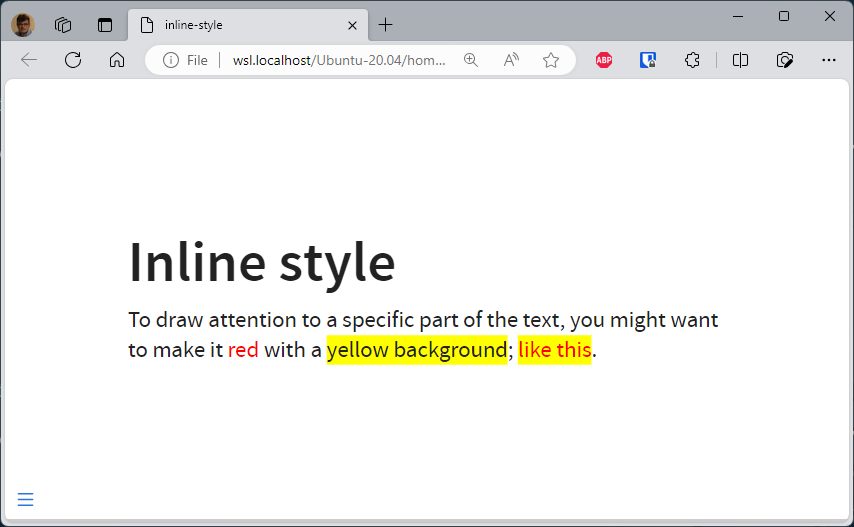
But just ignored in Word or PDF: