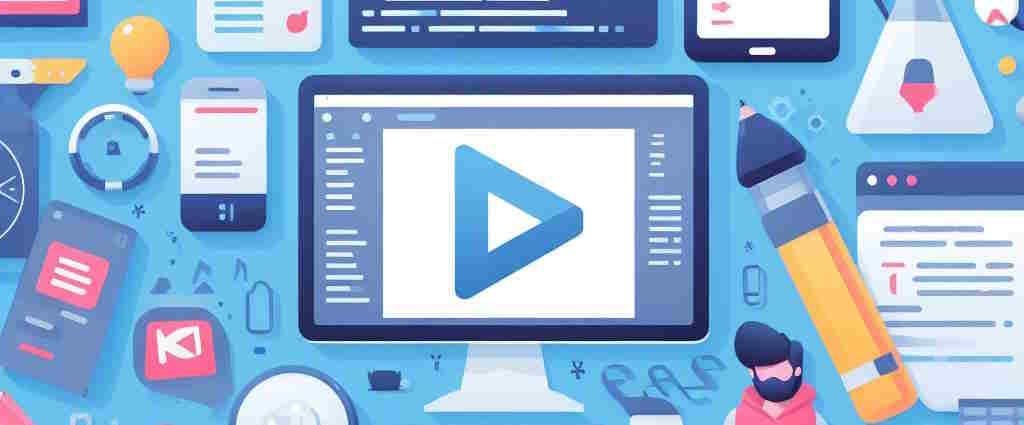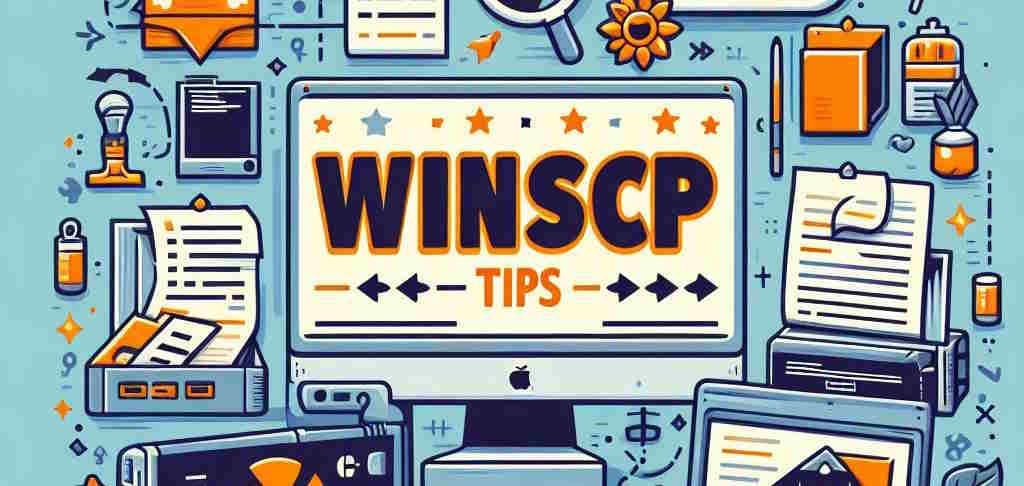Linux - Comparing two folders/files in the console
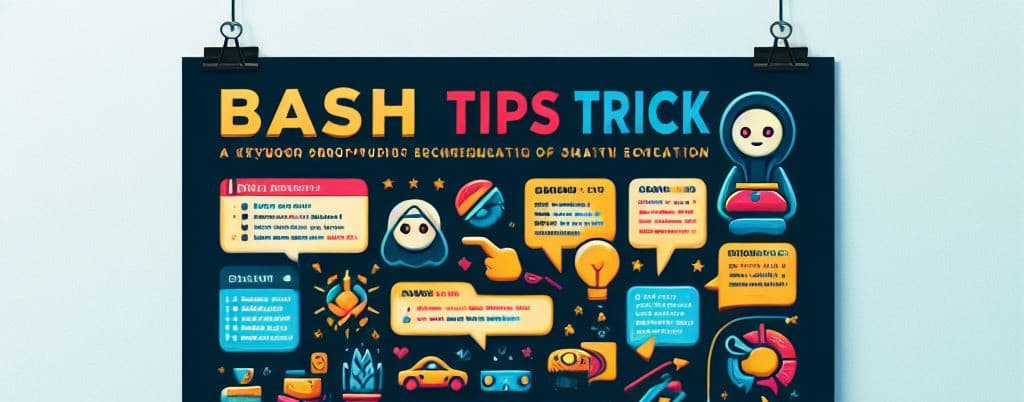
Natively, Linux has a command-line tool called diff for comparing two folders or files. Comparing two folders is quite simple: diff folder_1 folder2. And it's no more complicated for two files: diff file_1 file2.
However, when you want to do this in a slightly more industrialised way (launch a very large number of comparisons to compare two versions of the same project, for example), the use of a few flags and snippets comes in handy.