Rendering a JSON file as a mind map
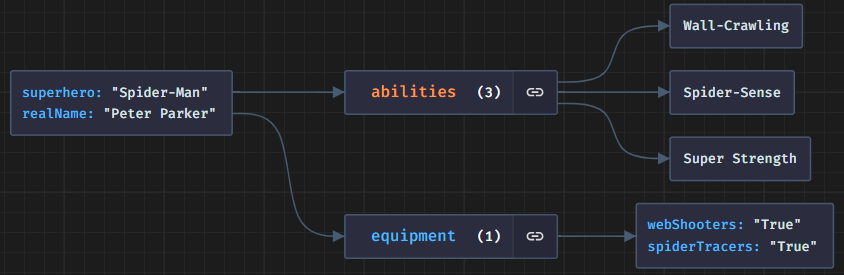
I really like the idea of not having to draw (actually, that is just because I am really bad at it) a diagram, a flow chart, a graphic representation of something that ... can be written.
Json crack is one of the tools in my toolkit when I want to draw something that can be written in json.


