Excel Formula Beautifier

Can you read =IF(AND(A1<100,B1<>"",ISNUMBER(SEARCH("abc",C1))),TEXT(D1,"dd-mm-yyyy")&" - "&ROUND(E1/F1,2),"N/A") without thinking, ok, let's take a few seconds to analyze the formula and understand what it does? On my own, no, I have to stop for a moment and take the time to read before I understand.
Years ago, for fun, I've created https://excel-formatter.avonture.be/.
Let's discover it.
How to use
A picture is worth a thousand words...
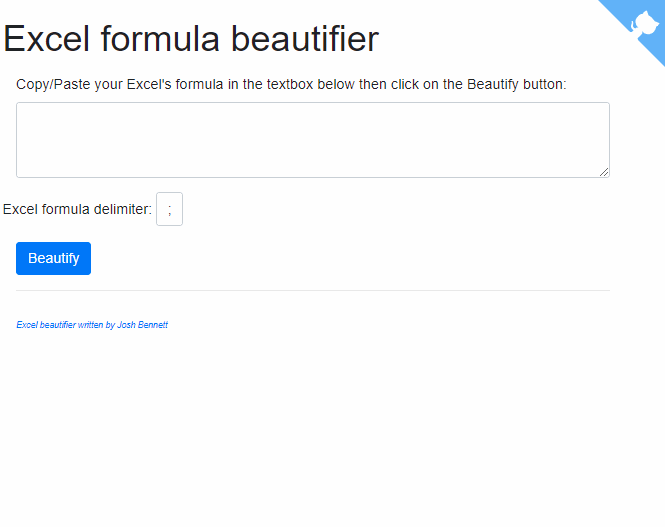
So simply copy/paste your long formula in the first text area and click on the Beautify button.
The script will try to find if the used separator is , or ; and, in case of trouble, just specify the good one.
You'll get this type of result:
=IF(
AND(
A1 < 100;
B1 <> "";
ISNUMBER(
SEARCH(
"abc";
C1
)
)
);
TEXT(
D1;
"dd-mm-yyyy"
) & " - " &
ROUND(
E1 / F1;
2
);
"N/A"
)
Which makes things clearer, no? If not, here this the transcript:
If:
A1is less than100,B1is not empty andC1containsabc,
Then:
D1 will be formatted as an european date and appends a rounded ratio of E1/F1.
Else:
Returns N/A.