Bash - Loading environment variables from a file
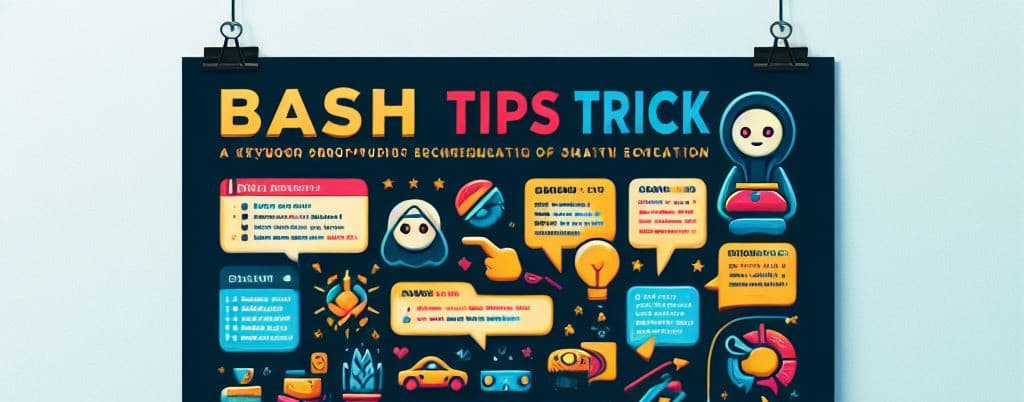
Imagine you've a .env file like and you wish to process that file in a Bash script.
DOCKER_GIT_USEREMAIL="christophe@me.com"
DOCKER_GIT_FULLNAME="Christophe Avonture"
DOCKER_GIT_USERNAME="Me and myself"
Using a configuration file will enable you to externalize the management of your constants, as well as reuse variables from another application, such as a site developed in Laravel.
Let's take a look at how to do this as correctly as possible.
The snippet comes from https://gist.github.com/mihow/9c7f559807069a03e302605691f85572?permalink_comment_id=3954807#gistcomment-3954807
You can load that file easily in your environment using the following instructions:
set -o allexport
source .env set
set +o allexport
This done, variables will be accessible like any environment variables in your bash script. When the script exit, the added variables are removed (just like in a sub-shell).
Using source is the best solution to avoid problems with f.i. spaces like in Me and myself i.e. using other solutions like export $(... | xargs) will always give unpredictable results.
To illustrate this, simply create a file called f.i. test.sh with this content:
#!/usr/bin/env bash
set -o allexport
source .env set
set +o allexport
echo "${DOCKER_GIT_FULLNAME} (${DOCKER_GIT_USEREMAIL})"
Using the .env file provided here above, we'll obtain this output:
❯ ./test.sh
Christophe Avonture (christophe@me.com)
This is, I think, the best and, too, the easiest way to use an external file to store configuration items in Bash.