WinSCP - Retrieve a stored password
· One min read
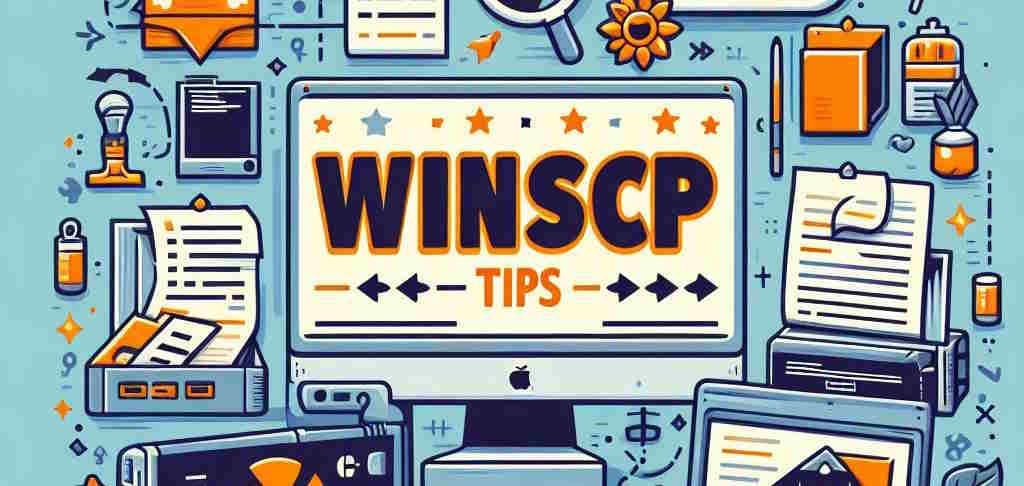
More than once I've found myself in the situation where I've got a site saved in the WinSCP configuration where I've saved the password and, um, gosh, what was it?
Did you know WinSCP provide an option to show you, in plain text, a stored password?
To do this, just go to the Preferences menu then go to Logging and check Log passwords and other sensitive information.
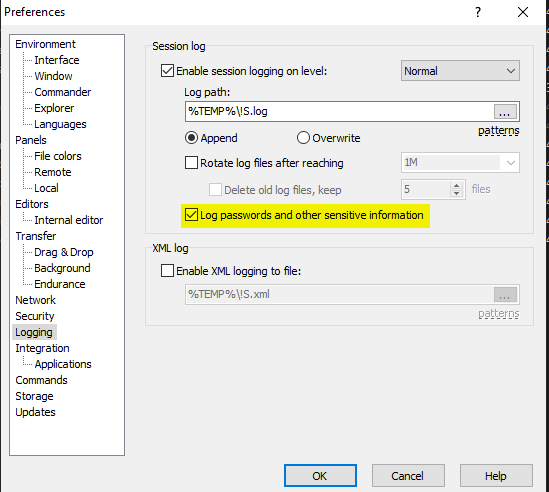
Click on Ok and double-click on your site so you'll indeed make a connection.
Start a Windows Explorer and go to your %TEMP% directory. Sort on the last-modified date/time. You should retrieve a file having the same name as your session and having .log as file extension.
Don't forget to remove the file and uncheck the box
Please return to the preferences - Logging page and uncheck the box. You don't want this to happen every time.