Autosave feature in VSCode
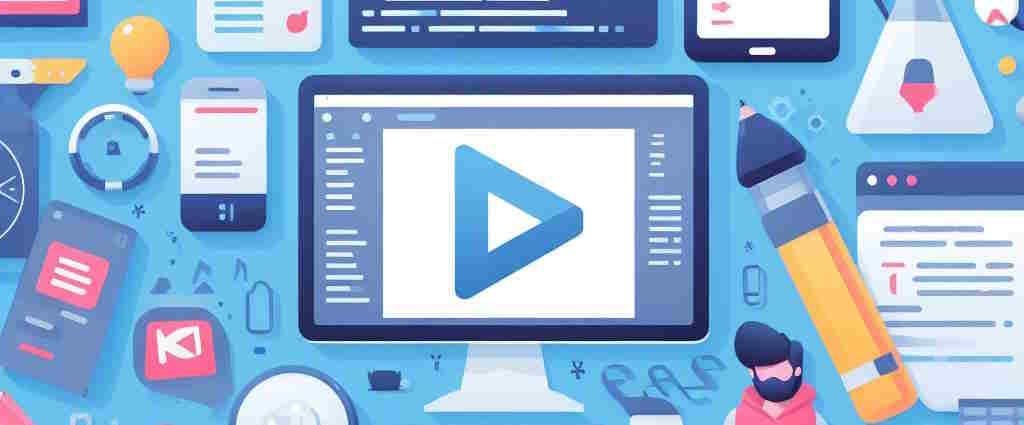
How many times have you modified a file in vscode (and forgotten to save the modification) in order to refresh it from your web page, run the script from your console, etc., and then thought Oh no, damn, it still doesn't work?
And it can take several minutes and back and forth before, damned, silly me, I didn't save my modification.
And even more so when you've done a Search&Replace in several files; some having been saved and others not.
Let's see how to avoid this.
It's really easy: press CTRL-, (comma) to show the settings page and start to type autosave.
The concerned settings will be displayed and set Files: Auto save on onFocusChange.
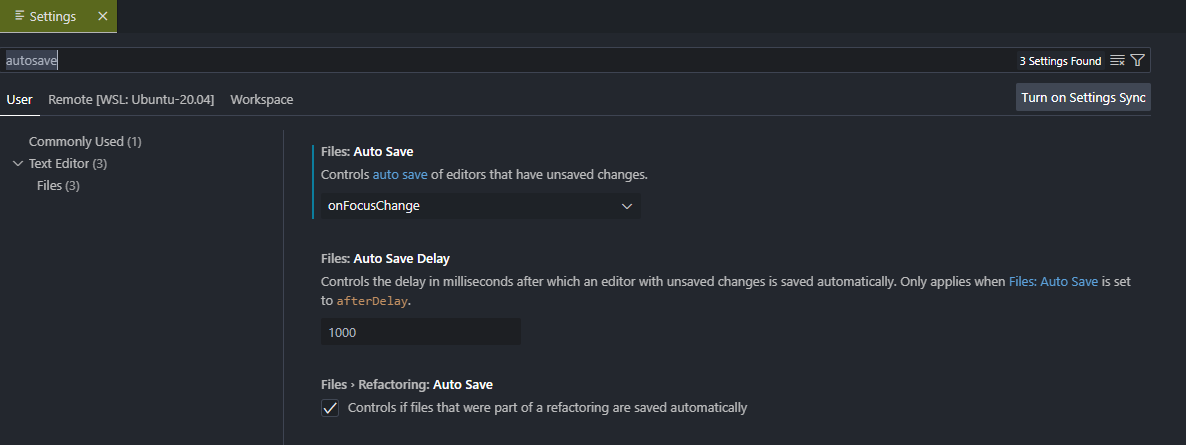
Or, you can also simply add the following line in your settings.json file:
{
"files.autoSave": "onFocusChange",
}
Some people don't like this feature and say I want to be aware when I save something (in case I do something stupid eh) but, oh, there's a versioning system like Git isn't there? So if you do something stupid, just don't save the changes and/or do a revert.
If you're one of these people, try out the autosave function for a few days, and you'll see that it brings undeniable comfort.