Play with Docker and Assembly programming language
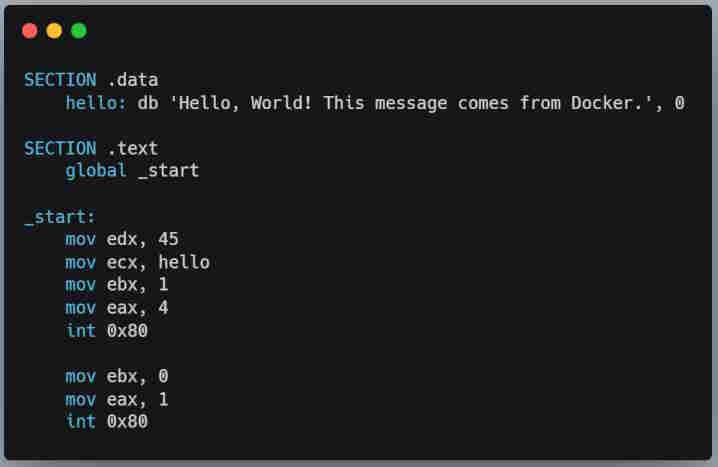
When I was young...er than today, during my studies, I was playing with the x86 Assembly language on my 386DX40 computer; this was in the years 1993-1995. The beginning of Windows 3.1 that I didn't like. If someone had asked me whether graphical interfaces would be successful, I would have said no, of course not.
I remember that I wrote a resident program (TSR for Terminate and Stay Resident) which, once loaded into memory, monitored the keyboard and recorded the keys that had been pressed in a file on the hard disk. And yes, it was a password stealer. Just for fun and, above all, for the challenge it represented.
And now, in 2023, I was wondering whether it was still possible to run .asm files on my computer. It was an excellent pretext for this article.
By searching on Docker Hub, I've found this image: https://hub.docker.com/r/esolang/x86asm-nasm
Let's play in MS-DOS
Let's test our Docker image under DOS this time. Please start a DOS console and run mkdir C:\tmp\assembly && cd C:\tmp\assembly to create a folder called assembly in your DOS environment and jump in it.
Please create a new file called Hello.asm with this content:
; Our data section (i.e. our variables)
SECTION .data
; Our null terminated string
hello: db 'Hello, World! This message comes from Docker.', 0
; Our entry point
SECTION .text
global _start
_start:
mov edx, 45 ; 45 is the length of our "hello" message
mov ecx, hello ; The name of our variable is "hello"
mov ebx, 1 ; We'll write to stdout
mov eax, 4 ; System call number (sys_write)
int 0x80 ; Triggers software interrupt 80
mov ebx, 0 ; Next three lines are equivalent to exit 0
mov eax, 1
int 0x80
To run the script, just call Docker like this:
> docker run --rm -v %CD%:/code -w /code esolang/x86asm-nasm x86asm-nasm hello.asm
Hello, World! This message comes from Docker.
Just replace %CD% by ${PWD} and the instruction will be recognized by Linux: docker run --rm -v ${PWD}:/code -w /code esolang/x86asm-nasm x86asm-nasm hello.asm