Docker inspect - Retrieve network's information
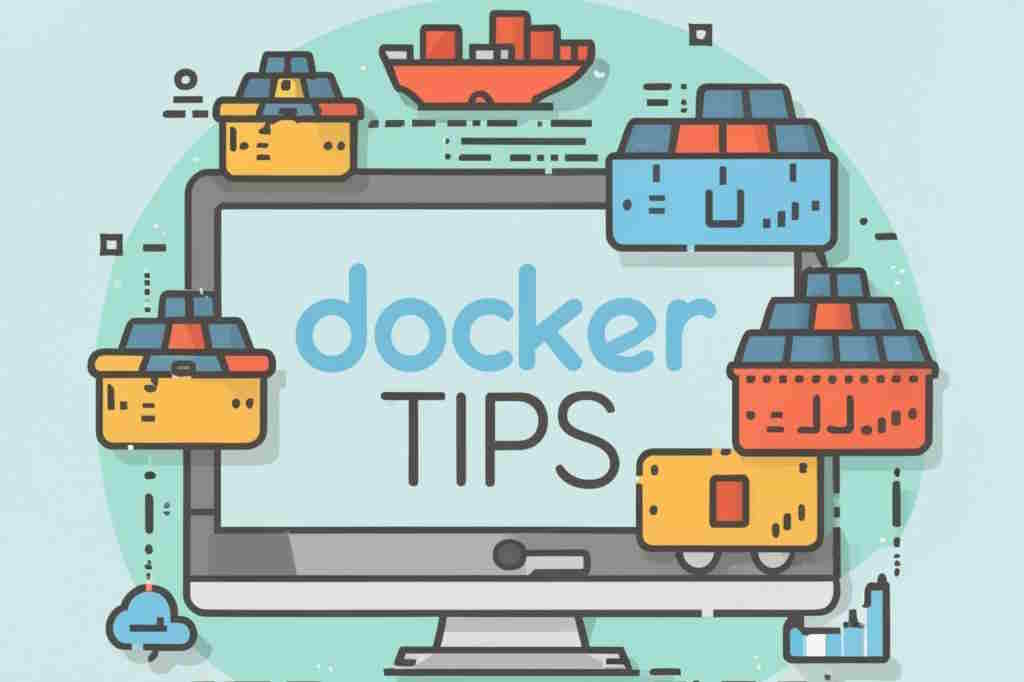
The docker inspect command is used to retrieve detailed information about various Docker objects, including images, containers, volumes, networks, and nodes. It provides a comprehensive overview of the object's configuration, state, and other relevant details.
The returned information is a JSON representation of the object.
One use case is to be able to retrieve the name of the network used by a given container.
Some preparation work
For the illustration, please start a Linux shell and run mkdir -p /tmp/inspect && cd $_.
Create a new index.php file with this content:
<?php
phpinfo();
Then run docker run --name phpinfo -d -p 8080:80 -u ${UID}:${GID} -v "$PWD":/var/www/html php:8.2-apache to create a new Docker container (you can surf to http://localhost:8080 to see it in action).
When running docker container list we can retrieve our container named phpinfo.
Run docker inspect on our container
Now by running docker inspect <container_name> (in our case, docker inspect phpinfo), we'll get a very detailed JSON representation:
[
{
"Id": "1243e5a1d063920759525befa6e374fe2a9bc7ae032559877522e59d7afdc6e8",
"Created": "2023-12-12T07:52:38.480516578Z",
"Path": "docker-php-entrypoint",
"Args": [
"apache2-foreground"
],
[...]
"NetworkSettings": {
[...]
"Networks": {
"bridge": {
"IPAMConfig": null,
"Links": null,
[...]
}
}
[...]
}
[...]
}
]
The name of the used network can be retrieved in the NetworksSettings.Networks property.
You can retrieve it more easily using this command:
docker inspect phpinfo | jq -r '.[0].NetworkSettings.Networks'
You'll get something like this:
{
"bridge": {
"IPAMConfig": null,
"Links": null,
"Aliases": null,
"NetworkID": "efd8b4ee99a7d4283cdfecd122a9357ea8415d3f7cb60b53bda36f1f08d76847",
"EndpointID": "58ff9063ffdb295ed5b9935a036c2f32225312a3290fdcd90eda96e5f5b6c12b",
"Gateway": "172.17.0.1",
"IPAddress": "172.17.0.3",
"IPPrefixLen": 16,
"IPv6Gateway": "",
"GlobalIPv6Address": "",
"GlobalIPv6PrefixLen": 0,
"MacAddress": "02:42:ac:11:00:03",
"DriverOpts": null
}
}
If you don't have the jq binary yet, please read the The jq utility for Linux article. See my article: The jq utility for Linux.