The jq utility for Linux
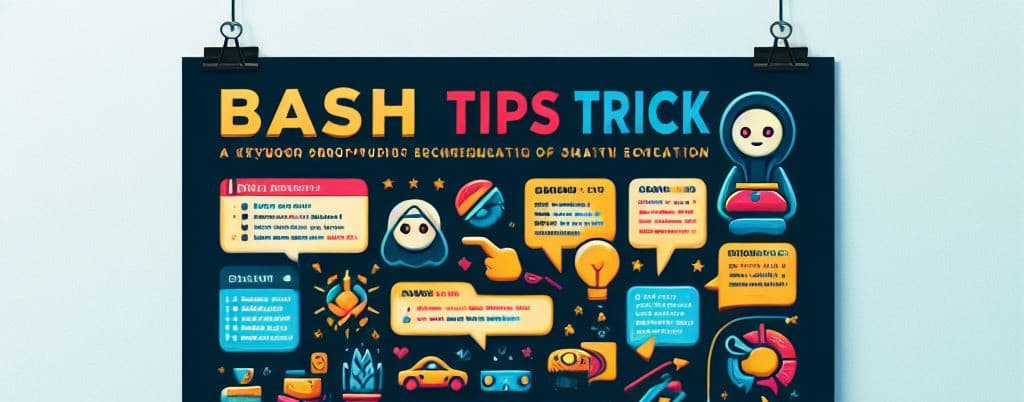
jq is a powerful utility for Linux allowing manipulating JSON data from the command line and can be integrated into shell scripts.
Using jq you can beautify JSON output but also filter it like f.i. showing only a given node.
To verify if jq is already installed on your system, simply run which jq. If you get jq not found as an answer, please install it: sudo apt-get update && sudo apt-get install jq
Let's play
jq can be used without any arguments and in that case, the JSON output will be prettified.
To illustrate this, we'll use a simple JSON free API like https://randomuser.me/api/. If you wish to use another API tool, take a look on https://github.com/public-apis/public-apis#test-data; free ones are those having No in the Auth columns.
On each request, the randomuser API is returning a new object.
By running curl https://randomuser.me/api/ you'll get something like
❯ curl https://randomuser.me/api/
{"results":[{"gender":"female","name":{"title":"Mademoiselle","first":"Milena","last":"Martin"},"location":{"street":{"number":9831,"name":"Rue de L'Abbé-Migne"},"city":"Lengnau (Ag)","state":"Basel-Landschaft","country":"Switzerland","postcode":3789,"coordinates":{"latitude":"-60.0739","longitude":"135.1462"},"timezone":{"offset":"+7:00","description":"Bangkok, Hanoi, Jakarta"}},"email":"milena.martin@example.com","login":{"uuid":"bafdf972-4183-484a-903a-84f2654f0fec","username":"purpleleopard344","password":"cameron","salt":"gGoFrP1a","md5":"af359ca6697c3ac68f4c190583544619","sha1":"19033bc1630d96bba29726823ef91f53800e67d1","sha256":"cac6a35f5135f14707b8b3ec48617f23b4105b1c5e33a2b64597e7a0c7c891a0"},"dob":{"date":"1998-10-10T02:42:04.525Z","age":25},"registered":{"date":"2005-05-01T01:26:36.354Z","age":18},"phone":"079 098 73 86","cell":"077 411 83 18","id":{"name":"AVS","value":"756.9632.2579.59"},"picture":{"large":"https://randomuser.me/api/portraits/women/37.jpg","medium":"https://randomuser.me/api/portraits/med/women/37.jpg","thumbnail":"https://randomuser.me/api/portraits/thumb/women/37.jpg"},"nat":"CH"}],"info":{"seed":"213f93e3e854d33c","results":1,"page":1,"version":"1.4"}}
The JSON is just echoed on the screen, not really readable.
But, as soon as we are redirecting to jq, it'll be better:
❯ curl --silent https://randomuser.me/api/ | jq
{
"results": [
{
"gender": "female",
"name": {
"title": "Mademoiselle",
"first": "Salomé",
"last": "Roy"
},
"location": {
"street": {
"number": 2361,
"name": "Rue Dumenge"
},
"city": "Dierikon",
"state": "Basel-Stadt",
"country": "Switzerland",
"postcode": 5075,
"coordinates": {
"latitude": "-58.3405",
"longitude": "134.0131"
},
"timezone": {
"offset": "+4:30",
"description": "Kabul"
}
},
"email": "salome.roy@example.com",
"login": {
"uuid": "dfda3e32-b8b1-44c9-9aa9-194fc17833d3",
"username": "organiccat614",
"password": "nacked",
"salt": "HRepWJ2P",
"md5": "643f7a890ba9c9fbe04ea971287f57ba",
"sha1": "9407fd8fdf0c344ac1990a89d8d0190f6baabd19",
"sha256": "1317478dbfc61c3feaccea4485a367fb6b195009f15eecd9175f2d1a9215d5df"
},
"dob": {
"date": "1960-05-12T07:27:42.104Z",
"age": 63
},
"registered": {
"date": "2021-05-02T04:18:14.996Z",
"age": 2
},
"phone": "077 228 21 12",
"cell": "078 051 38 48",
"id": {
"name": "AVS",
"value": "756.1071.1525.27"
},
"picture": {
"large": "https://randomuser.me/api/portraits/women/74.jpg",
"medium": "https://randomuser.me/api/portraits/med/women/74.jpg",
"thumbnail": "https://randomuser.me/api/portraits/thumb/women/74.jpg"
},
"nat": "CH"
}
],
"info": {
"seed": "b7ef95d3b252edca",
"results": 1,
"page": 1,
"version": "1.4"
}
}
Filtering the output
Imagine we just need to retrieve the name. To do this, we need to better understand the JSON object.
{
"results": [
{
"gender": "female",
"name": {
"title": "Mademoiselle",
"first": "Salomé",
"last": "Roy"
},
"location": {
[...]
},
[...]
],
[...]
}
The output is a JSON representation having a root property called results. That property is an array. Each element in that array has a name node with a few properties like title, first and last.
If we just want to retrieve the name node, the filter to use with jq is .results[0].name.
❯ curl --silent https://randomuser.me/api/ | jq '.results[0].name'
{
"title": "Ms",
"first": "Brooke",
"last": "Morgan"
}
Learn more about jq filtering.