Play with Docker and Pascal
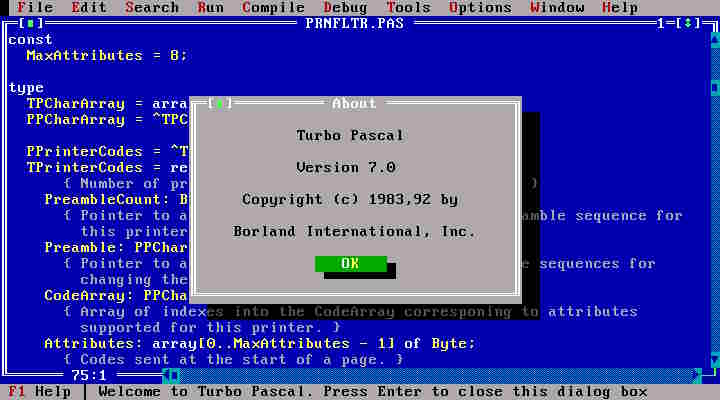
Good old memories... During my studies (in 1991-1993), I was a huge fan of Turbo Pascal 7.0. It was the first language that I really learned and loves it so much. I used to spend dozens of hours behind my computer writing anything and everything.
If you good remember that time, Turbo Pascal 7.0 was used to create executables for MS-DOS.
The idea for this article came after the one written on assembly language: is it possible in 2023 to run Pascal code written 30 years earlier?
The first thing to do was to find some old source code and to do that, I went back to the Sourceware Archive Group; known as SWAG.
The following parametrized query will retrieve some code I've published 30 years ago: https://www.google.com/search?q=avonture+site%3Ahttp%3A%2F%2Fwww.retroarchive.org. Out of nostalgia, I've also copied these sources here:https://github.com/cavo789/swag.
Hello world
Please run mkdir C:\tmp\pascal && cd C:\tmp\pascal in a MS-DOS console to create a folder called pascal and jump in it.
Please create a new file called Hello.pas with this content:
begin
writeln('Hello world! I''m a Turbo Pascal source code');
end.
As you know, Pascal is a compiled language and should then be compiled into an .exe. The command below will do this:
❯ docker run -it --rm -v %CD%:/app -w /app signumtemporis/fpc:cross.x86_64-win64.slim Hello.pas
Free Pascal Compiler version 3.2.2 [2021/12/10] for x86_64
Copyright (c) 1993-2021 by Florian Klaempfl and others
Target OS: Win64 for x64
Compiling Hello.pas
Linking Hello.exe
2 lines compiled, 0.1 sec, 32432 bytes code, 1508 bytes data
Our executable has been created. Time to start it by running Hello.exe:
❯ Hello.exe
Hello world! I'm a Turbo Pascal source code
Voilà, we've successfully created our first Pascal code in 2023.
As a reminder, the used Docker run command are (almost always the same):
-itto start Docker interactively, this will allow the script running in the container to ask you for some prompts f.i.,--rmto ask Docker to kill and remove the container as soon as the script has been executed (otherwise you'll have a lot of exited but not removed Docker containers; you can check this by not using the--rmflag then runningdocker container liston the console),-v %CD%:/appto share your current folder with a folder called/appin the Docker container,-w /appto tell Docker that the current directory, in the container, will be the/appfolder- then
signumtemporis/fpc:cross.x86_64-win64.slimwhich is the name of the Docker image to use and, finally, Hello.pasi.e. our source file (the fpc image seems to not request to specify thefpcexecutable; just the source file.
Convert a number to a byte
Let's try something a little more complex than just Hello world; a conversion function to determine the byte representation of a positive number (please be comprehensive; it was a school assignment 😄).
I wrote this function in 1992 (published in the SWAG in 1997): https://github.com/cavo789/swag/blob/master/Byte2Bin/files/source.pas
Create the Byte2Bin.pas file on your disk with this content:
Function Byte2Bin (Chiffre : Byte) : String;
Var I, Temp : Byte;
St : String;
Begin
St := '';
For I := 7 Downto 0 do Begin
Temp := (Chiffre and (1 shl I));
If (Temp = 0) then St := St + '0' Else St := St + '1';
End;
Byte2Bin := St;
End;
begin
WriteLn( Byte2Bin(197) );
end.
The shl instruction will shift the number from on byte left.
And compiled it:
❯ docker run -it --rm -v %CD%:/workspace signumtemporis/fpc:cross.x86_64-win64.slim Byte2Bin.pas
Free Pascal Compiler version 3.2.2 [2021/12/10] for x86_64
Copyright (c) 1993-2021 by Florian Klaempfl and others
Target OS: Win64 for x64
Compiling Byte2Bin.pas
Linking Byte2Bin.exe
20 lines compiled, 0.1 sec, 32656 bytes code, 1508 bytes data
As you can see in the source code, the idea was to show the binary representation of 197 and, yes!, it's indeed 11000101. Still in 2023.
❯ Byte2Bin.exe
11000101
OK, so the point of running TP7 code in 2023 is minimal and useless, but it is well fun to see it still works.