Quarto conditional display

Like me, you've definitely abandoned Microsoft Word, PowerPoint and friends and do everything in Markdown. Like me, you use the same markdown file to generate your documentation in html, pdf, docx, pptx, revealjs, ... as required situation by situation.
My personal use case is the following one: I've a single, sometimes big, readme.md file for the documentation of a tool I've created. In this document, I could display f.i. tables containing several columns that could be wide. This won't be a problem if I display the documentation as an HTML document, since we have a horizontal scrollbar in the browser to navigate from left to right. But when I generate a PDF, the table will explode the width of my PDF page and the result will be awful.
Same idea when, if my output is an HTML page, I can easily display a listing of a few dozen lines of my source code, for example, to illustrate a feature. On the other hand, if I display it as a slideshow, this will be counterproductive, since the slide will be huge and not very effective.
And, if my goal is to generate a slideshow, the last part of my documentation will be a Thank you for listening! Do you have any questions? chapter. And that one should certainly not be part of the docx / pdf / html output. Just for the revealjs display.
If you don't have yet a Docker image with Quarto, read this article Running Quarto Markdown in Docker.
content-visible when
The syntax is very easy since we need to use the special tag ::: to delimit an area in the file and then use a special filter called content-visible. Get in-depth syntax on the official documentation
Let's see in action; create a simple markdown file (conditional-display.md) on your disk and call quarto using quarto render conditional-display.md --to xxx and replace xxx by f.i. docx, pdf, html, revealjs, ...
# Conditional display
::: {.content-visible when-format="html"}
This paragraph will only appear in HTML.
:::
::: {.content-visible when-format="docx"}
And this one only when the output format is Word
:::
::: {.content-visible when-format="revealjs"}
I'm part of the slideshow
:::
When rendering the markdown sample here above to Word, we'll have the title and the paragraph when-format="docx":

For when-format="html", too, only the title and one paragraph:
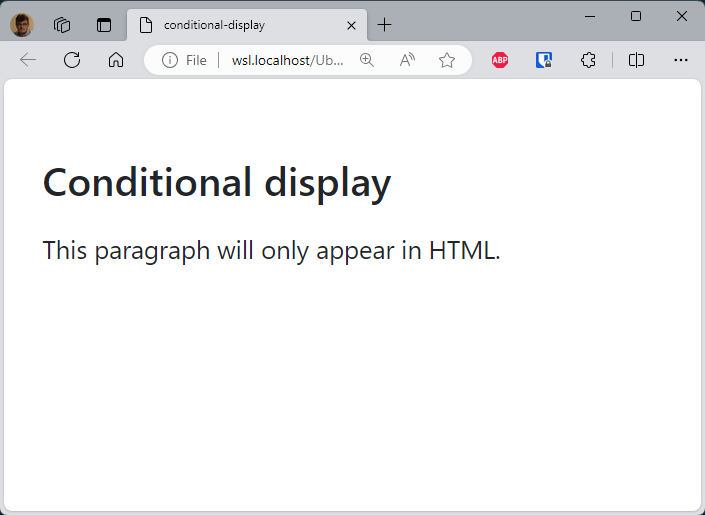
For when-format="revealjs", it's a little bit smarter since revealjs is an HTML document:
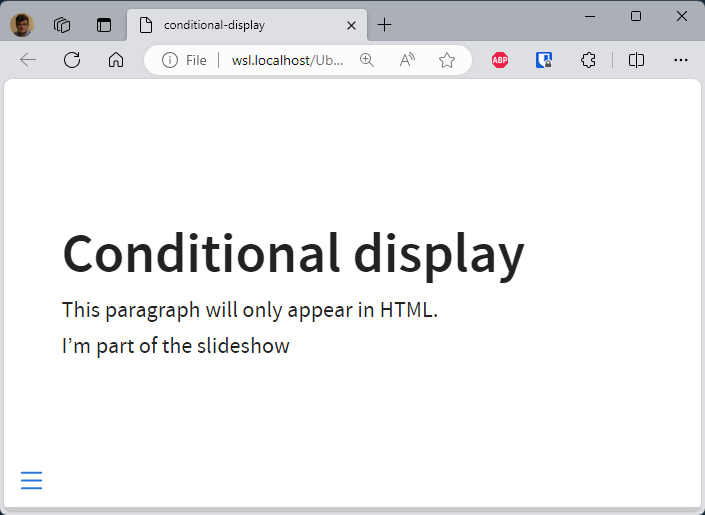
And since we don't have any paragraph only conditional ones, when converting to PDF, we just have the title.
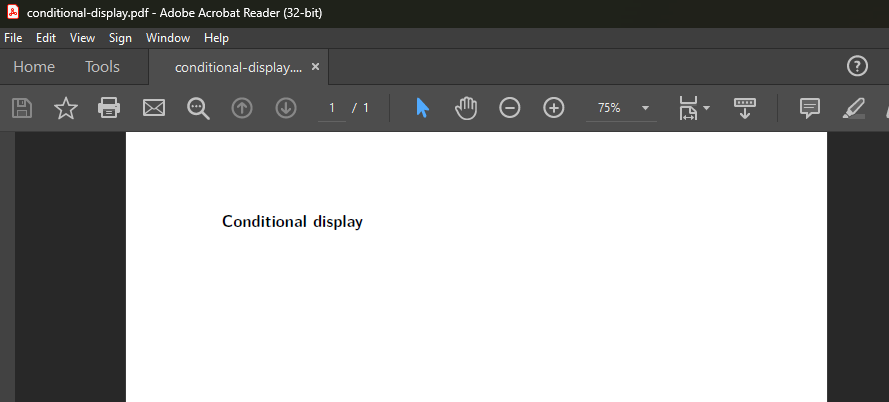
The when-format="xxx" is thus working exactly as expected.
.content-hiddenThe exact opposite can be done using .content-hidden, see documentation.