API REST - How to write good APIs

When developing APIs from scratch, you can do it in the mode I get behind the PC and start programming or I learn about the standards first and then program in compliance with these standards.
And if we lose sight of these norms, we quickly come back to writing endpoints like /articles/insert that are semantically incorrect (and even stupid). In fact, we'll never GET here.
The purpose of the article below is to list best practices by way of examples.
Main concepts
Resources
Don't use verbs in URLs
HTTP has verbs like GET, POST, DELETE, ... so don't use calls like:
/articles/gettitle,/articles/insert,/articles/1/delete
But use the adequate HTTP verb:
GET /articles/title,PUT /articles,DELETE /articles/1
Prefer plural noun
Always use the plural like GET /employees/1 to return the first employee and not GET /employee/1.
Using the plural make it easier to understand that employees is a collection and we can use verbs like GET to get all, one or a range, POST to add a new employee, PUT to update a employee's information.
Send the HTTP Accept header
It's really recommended to inform the server about what you expect for: json, csv, plain-text, xml, ... To do this, use the Accept header like in the example here above. This is safer because the server can change his default format from JSON to CSV f.i. and if you expect JSON, your code will be broken.
Don't do this:
const employee = axios.create({
baseURL: 'http://localhost:3000/employees/123'
})
But well:
const employee = axios.create({
baseURL: 'http://localhost:3000/employees/123',
headers: {
'Accept': 'application/json'
}
})
Now, in the second example, you tell the web server that you want a JSON representation and nothing else.
Responses
200 OK
A server MUST respond to a successful request to fetch an individual resource or resource collection with a 200 OK response.
When DELETE was used, we can also return 204 No Content to inform the calling application that deletion was successful.
201 Created
If the requested resource has been created successfully and the server changes the resource in any way (for example, by assigning an id), the server MUST return a 201 Created response and the new added resource in body.
202 Accepted
If a request to create/update or delete a resource has been accepted for processing, but the processing has not been completed by the time the server responds, the server MUST return a 202 Accepted status code.
204 No Content
If the requested resource has been created successfully and the server does not change the resource in any way (for example, by assigning an id or createdAt attribute), the server MUST return either a 201 Created status code and the resource in response or a 204 No Content status code with no response document.
If the deletion was done successfully, 204 No Content can be used too.
For an update, it's the same: we can send code 200 OK with the updated resource in the body or, code 204 No Content without body; just headers.
400 Not Found
You should return a 400 Bad Request response when the call was incorrect like an unknown value is used for a parameter (like &lang=it when Italian isn't supported).
403 Forbidden
A server MUST return 403 Forbidden in response to an unsupported request to, for instance, create a resource (with POST verb with a client-generated ID since the ID has to be generated by the server, not the client).
404 Not Found
A server MUST respond with 404 Not Found when processing a request to fetch a single resource that does not exist, except when the request warrants a 200 OK response with null as the primary data (as described above).
409 Conflict
A server MUST return 409 Conflict when processing a POST request to create a resource with a client-generated ID that already exists.
A server MUST return 409 Conflict when processing a POST request in which the resource object's type is not among the type(s) that constitute the collection represented by the endpoint.
Verbs
HEAD
HEAD has to be used to retrieve information's about the resource like f.i. the number of records in the resource (number of books, articles, ...) or to check if a resource exists.
For instance, imagine a resource called countrylanguage, we can verify if there are records for countrycode=BEL:
❯ curl --head http://localhost:3000/countrylanguage\?countrycode\=eq.BEL
HTTP/1.1 200 OK
Date: Sat, 28 Jan 2023 20:17:08 GMT
Server: postgrest/10.1.1
Content-Range: 0-5/*
Content-Location: /countrylanguage?countrycode=eq.BEL
Content-Type: application/json; charset=utf-8
If we get a HTTP return code 200, we can run a GET action to get records:
❯ curl http://localhost:3000/countrylanguage\?countrycode\=eq.BEL | jq
HEAD can thus be used to get meta data about a resource.
Count number of items in a resource
https://developer.mozilla.org/en-US/docs/Web/HTTP/Headers/Content-Range
HEAD can be used against a resource to get the total number of records; f.i. to be able to use a navigation bar.
So, don't create an endpoint like http://localhost:3000/countrylanguage/count when the standard way is using HEAD.
Imagine a database table called countrylanguage having 984 records.
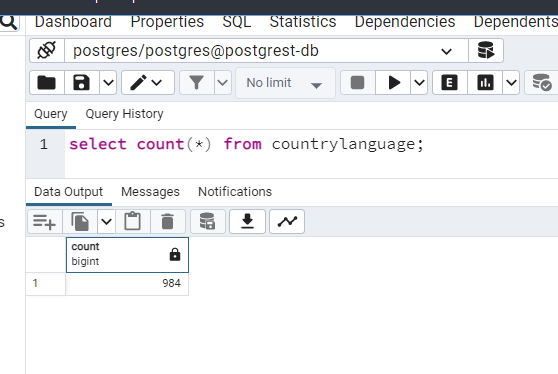
This info can be retrieved like this:
❯ curl --head http://localhost:3000/countrylanguage
HTTP/1.1 200 OK
Date: Sat, 28 Jan 2023 19:14:45 GMT
Server: postgrest/10.1.1
Content-Range: 0-983/*
Content-Location: /countrylanguage
Content-Type: application/json; charset=utf-8
curl --head (similar to curl -i) is using the HEAD HTTP verb.
In order to extract this information in JavaScript, the parse-content-range-header script can perhaps be used.
GET
GET as READ in CRUDReturn a resource (can be a collection or just one).
Return all employees:
curl -X GET http://localhost:3000/employees
-H "Accept: application/json"
Return the employee #1:
curl -X GET http://localhost:3000/employees/1
-H "Accept: application/json"
POST
POST as CREATE in CRUDUsing POST you'll create a new resource. Calling POST five times for the same "new" employee will thus create five new employees. POST is not idempotent meaning calling it more than once will return every time a new resource (like the new employee id)
curl -X POST http://localhost:3000/employees
-d '{"firstname":"christophe",...}'
The example here above will create a new employee, the server will return the HTTP status code 201 (CREATED) and, probably, also return a location-header with a link, like http://localhost:3000/employees/999 i.e. the link to the newly created employee.
PUT
PUT as UPDATE in CRUD, when you'll update every fieldUsing PUT implies you're intended to update each field of the record. If you plan to update just a few of them, take a look to the PATCH verb.
Using PUT you'll update an existing resource.
curl -X PUT http://localhost:3000/articles/15
-d '{"title":"Introduction to API", "author":"John"}'
Consider using PUT only when you'll update every information's of the resource. If you wish to update just a few ones (partial content), Consider using PATCH.
PUT is idempotent since running the same update won't have other effects on the server. You can update once, five or one thousand times the title of the article #15, the result will always be the same.
If successfully updated will return the HTTP status code 200 (OK) or 204 (No Content) if nothing is updated. If successfully created will return the HTTP status code 201 (CREATED) (like when using the POST verb).
Note: depending on the API developer, updating an in-existing resource can return an error ('Resource #15 do not exist') or the developer can decide to create it (and thus do the same thing as the PUT verb). This is indeed possible since PUT is used for full content: you've sent to the server every possible field so it's possible to create it.
PATCH
PATCH as UPDATE in CRUD, when you'll DON'T update every fieldsIf you plan to update all fields, you need to use PUT, not PATCH.
PATCH is to be used when the update is partial like updating, just, one column: curl -X PATCH http://localhost:3000/employee/1 -d '{"firstname": "Christophe"}' will, only, update first name.
If successfully updated will return the HTTP status code 200 (OK) or 204 (No Content) if nothing is updated. If successfully created will return the HTTP status code 201 (CREATED) (like when using the POST verb).
PATCH on an in-existing resource will return an error while, perhaps, PUT will create the resource. If's then safer to use PATCH and not PUT when updating partial content.
It's indeed impossible to create a new record with PATCH since the request just mention a few information's, not all.
DELETE
DELETE as ... DELETE in CRUDRemove an in-existing resource
To remove employee #59:
curl -X DELETE http://localhost:3000/employees/59
Returned structure
Top-Level
A document MUST contain at least one of the following top-level members:
data: the document's primary data.errors: an array of error objects.meta: a meta object that contains non-standard meta-information.
data and errorsIf the query has generated an error, it is not expected to return any data. And vice versa.
The document's primary data is a representation of the resource or collection of resources targeted by a request.
data can be an array or not:
{
"data": {
[
"key1": "value1",
"key2": "value2",
// ...
],
[
// ...
]
}
}
or, if just one record, directly:
{
"data": {
"key1": "value1",
"key2": "value2",
// ...
}
}
In fact, most of the time, an array is returned, as this allows the API to be modified in the future to return other results without generating BC (break changes) in the API.
Data
As described in Top-Level items, the returned information should be put as a top-level node called data:
Best is to always use the array notation so we can return one or more rows.
'data': [
[...]
]
Returning an error
As described in Top-Level items, errors should be put as a top-level node and use the plural form:
"errors": [
[...]
]
Prefer to use HTTP status code 400 Bad Request when the call was incorrect like an unknown value is used for a parameter (like &lang=it when Italian isn't supported). Use code 500 Internal Server Error when the server has returned an error.
errors has to be an array so we can return more than once and should contain at least one of these keys (not exhaustive):
status: the HTTP status code applicable to this problem, expressed as a string value. This SHOULD be provided.code: an application-specific error code, expressed as a string value.title: a short, human-readable summary of the problem that SHOULD NOT change from occurrence to occurrence of the problem, except for purposes of localization.parameter: a string indicating which URI query parameter caused the error.
"errors": [
[
"status": 400,
"code": "ERR_INVALID_VIEW",
"title": "Language code 'it' is not supported",
"parameter": "lang"
],
[...]
]