Markdown linter - solve formatting issue in md files
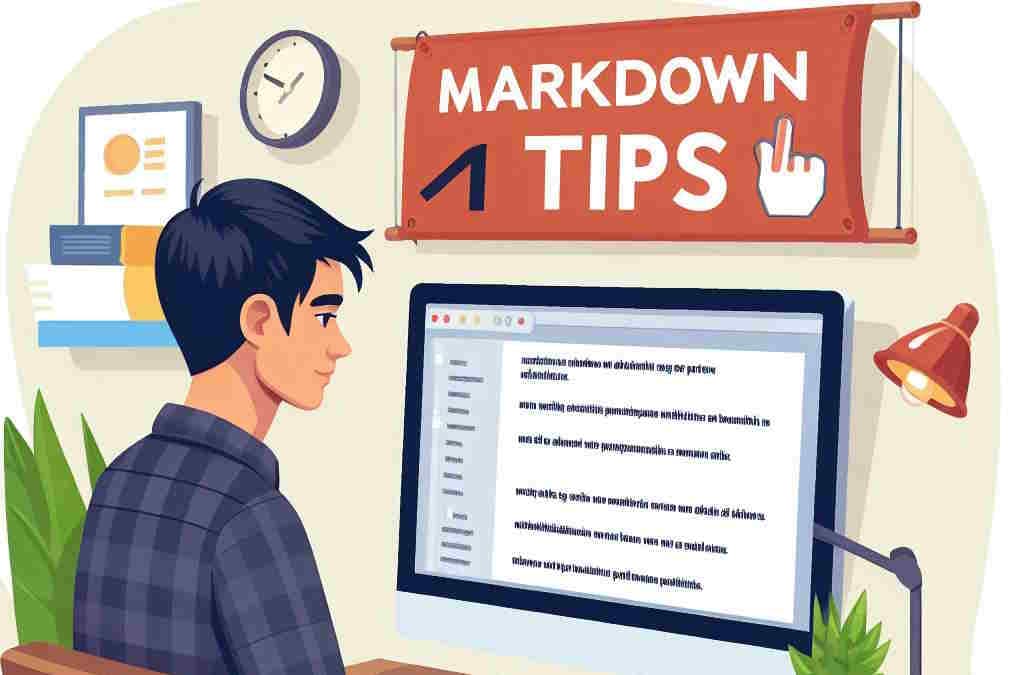
You are writing Markdown .md files (and you're so right) and you just wish to check (and autofix) some issues like having multiple blank lines, mixing bullet types (- and * in the same document), using a # title followed by ### (i.e. you forget the level ##) and many more.
There is a tool for this: Markdown lint and, a Docker image peterdavehello/markdownlint.
Let's learn how to use it.
By running docker run --rm -v .:/md peterdavehello/markdownlint markdownlint . you'll scan your current folder (recursively), search for any Markdown files and get the list of errors if any.
And the list can be huge if you're using dependencies like, for PHP, the vendor folder or node_modules for npm/yarn. Just ignore them
Ignore some files/folders
Create a file called .markdownlint_ignore in the root directory of your project with this content:
node_modules/**/*.markdown
node_modules/**/*.md
vendor/**/*.markdown
vendor/**/*.md
This time, please run docker run --rm -v .:/md peterdavehello/markdownlint markdownlint --ignore-path .markdownlint_ignore ..
The list will probably be better and only contains your files.
Ignore some errors
You can ignore some detected errors like the use of inline HTML by creating a file called .markdownlint.json. You can find an example on https://github.com/DavidAnson/markdownlint/blob/main/.markdownlint.json. See https://github.com/DavidAnson/markdownlint/blob/main/doc/Rules.md for more information.
To use your configuration file, now, please run docker run --rm -v .:/md peterdavehello/markdownlint markdownlint --config .markdownlint.json --ignore-path .markdownlint_ignore ..
Some errors can be fixed automagically
Some errors can be fixed automagically like multiple empty lines or by trimming extra spaces at the end of lines.
The flag here is --fix but, pay attention, since fixes will update files you should also provide the --user $(id -u):$(id -g) flag so files will be updated but will still be owned by you.
Put all together
The final instruction becomes : docker run --rm --user $(id -u):$(id -g) -v .:/md peterdavehello/markdownlint markdownlint --fix --config .markdownlint.json --ignore-path .markdownlint_ignore . and that's the one I'm running every time when I publish this blog.
Make it easy
You don't need to remember the entire command of course. Using a Makefile in your project, you can then create a new target where you put the command.
For this blog f.i., I'm running make lint in my deploy process. You can see this here.