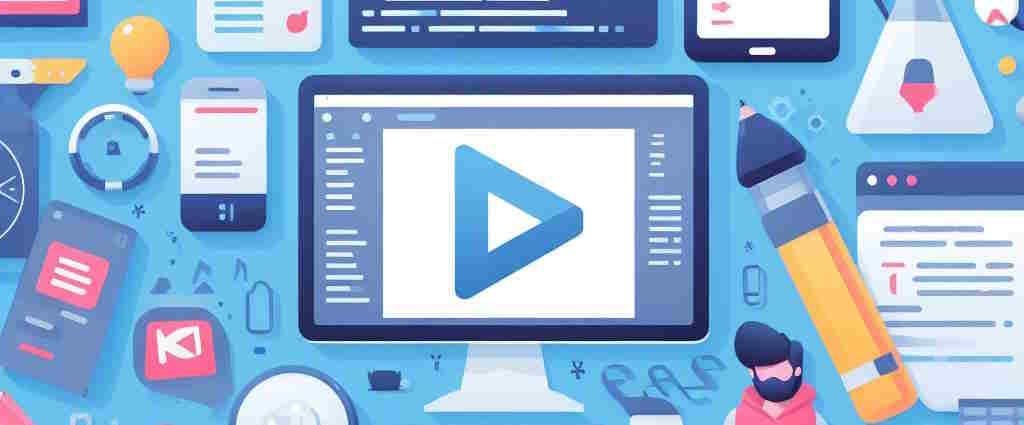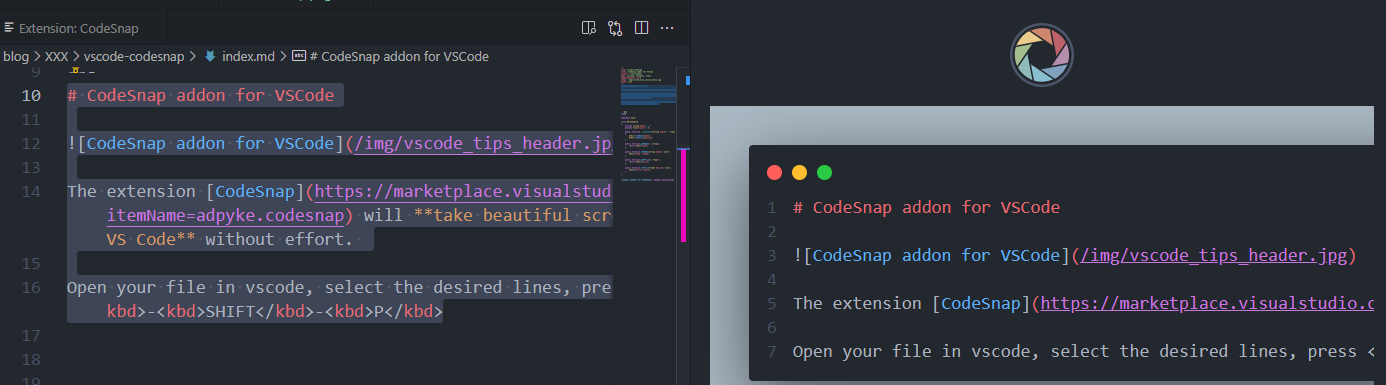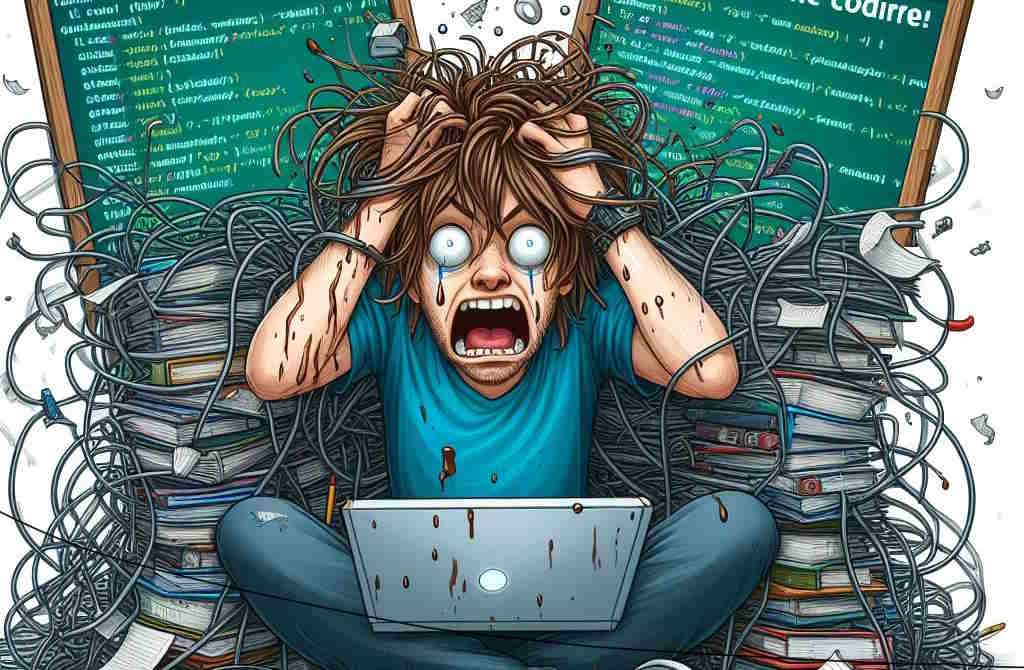Encapsulate an entire Docusaurus site in a Docker image
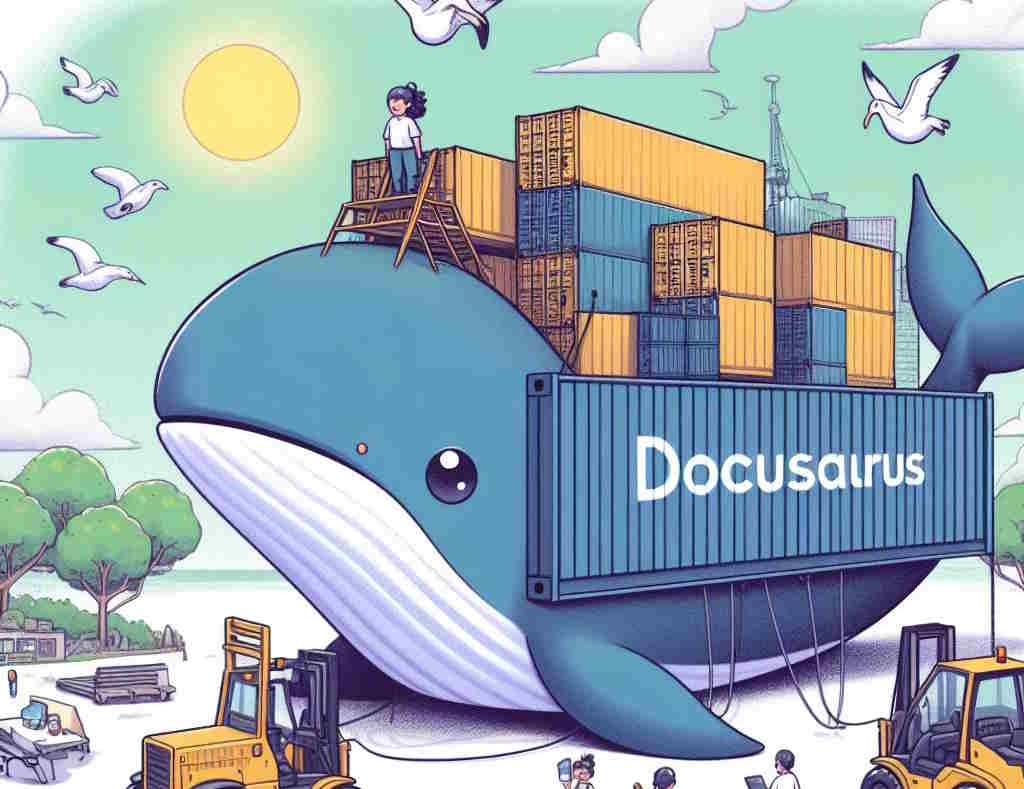
Started on 2 November 2023, this article is already the hundredth I've published on this blog. To mark the occasion, I wanted to do something a bit special to honor the blog. What better way than to build a 100% Docker version, i.e. in the form of a downloadable Docker image that you can run with a single command line.
A single command to download the blog and run it on your machine (Linux, Mac or Windows) and have a fully working site; nice isn't it?
And as usual, you'll find all the information you need below so that you can do the same for your own Docusaurus installation.
Start a console, run docker pull cavo789/blog && docker run -d -p 80:80 --name blog cavo789/blog to download a local copy of my blog and to start it. Once done, just open http://localhost on your computer and ... congratulations, you've just obtained an offline yet executable version!
Now, we'll learn to do the same for your own Docusaurus instance. Ladies and gentlemen, please follow the guide...