Search and replace (or add) using sed
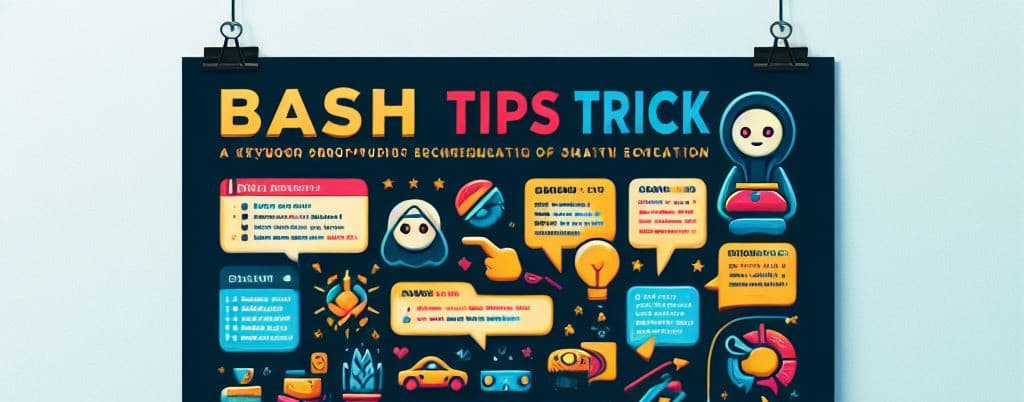
Today, I was facing (once more) with the following need: I need to update a setting in a text file but if the variable is not yet present, I need to add it.
So, in short, I need to make a search and replace or insert new line.
Using sed it's quite easy to automate the search & replace but how to append?
This article will explains one-way to achieve this. You'll find a lot of other possibilities on Internet and some only using the sed instruction but ... can you read them?
I prefer to use a different approach, perhaps not the native one but, yeah, I can read it.
Search and replace
Imagine a .env file with just one line, like f.i.:
echo 'APP_ENV = local' > .env
I can update APP_ENV f.i. using:
sed -i "s/APP_ENV =.*/APP_ENV = production/" .env
Easy no? The s in the command is for substitute (replace) and the used delimiter is /. So, sed will search for APP_ENV =.* and if found, will replace with APP_ENV = production. The -i flag means that the new content (after replacement) has to be rewritten in the file.
Don't replace but add if not found
But what if APP_ENV is not present at all in the file?
Of course, by running sed -i "s/APP_ENV =.*/APP_ENV = production/" .env nothing will happens (you can verify with cat .env).
Before seeing how to do, run the following block and you'll get a NOT FOUND message.
echo 'APP_NAME = My application' > .env
grep -q "^APP_ENV =" .env && echo "FOUND" || echo "NOT FOUND"
So if grep -q is successful (we've retrieved APP_ENV in the file) then we continue (&&) and display FOUND otherwise (||) we'll display NOT FOUND.
&& means that the previous command is successful (i.e. has been retrieved by grep) and || means not successful (not retrieved).
So, the next example will now display FOUND.
echo 'APP_NAME = My application' > .env
echo 'APP_ENV = local' >> .env
grep -q "^APP_ENV =" .env && echo "FOUND" || echo "NOT FOUND"
Combine both
Ok, first we can make our replace statement:
echo 'APP_NAME = My application' > .env
echo 'APP_ENV = local' >> .env
grep -q "^APP_ENV =" .env \
&& sed -i "s/APP_ENV =.*/APP_ENV = production/" .env \
|| echo "NOT FOUND"
By running cat .env, you will get, as expected, APP_ENV = production.
And the next block will still display NOT FOUND:
echo 'APP_NAME = My application' > .env
grep -q "^APP_ENV =" .env \
&& sed -i "s/APP_ENV =.*/APP_ENV = production/" .env \
|| echo "NOT FOUND"
The insert a new line command is this one: sed -i -e '$aAPP_ENV = production' .env. The -e argument allow to execute a script and it's quite strange but the script is $a. That command is for append line. And now you've understood that sed will here add a new line in the file.
The final instruction
Here it's:
echo 'APP_NAME = My application' > .env
grep -q "^APP_ENV =" .env \
&& sed -i "s/APP_ENV =.*/APP_ENV = production/" .env \
|| sed -i -e '$aAPP_ENV = production' .env
Finally, by running cat .env we can see the result:
APP_NAME = My application
APP_ENV = production